How-To Videos for IGNITE! 2021
During the conference, we’ll be using two platforms: Eventsential and Toucan. Below, we’ve provided videos and instructions to help you get acquainted with the platforms and set up your profile so you’re ready for the conference kickoff on April 20.
How to Set Up Your Eventsential Profile
Eventsential Setup:
This platform is the dashboard that we’ll use throughout the conference where you can select your schedule, learn about our partners and community give-back organization, and even have an opportunity to win amazing prizes!
- On a desktop: Open up your email from noreply@rdmobile.com. Log in using the same email address you used to register for the conference and select a password. On a mobile device: Go to the App Store/Google Play and download the Eventsential app.
- Fill out your profile. To view and edit your individual profile, click on your name in the upper right-hand corner. Then add/edit your bio, company, website, or phone number. For the best interactive experience, fill out your profile completely— including a headshot!
- Check out the event platform in advance to familiarize yourself with the navigation. Once the conference begins, you will be able to click on the session link, and it will open in your Zoom app. You’ll use Zoom to view speakers’ presentations and ask questions via the chat.
- Plan your personalized schedule by clicking the calendar icon next to each session and select My Schedule to view.
Toucan Setup:
This platform will host our Power Studios —these are interactive breakout sessions where you’ll get to engage directly with our speakers and network with other conference attendees in small groups!
- Visit toucan.events to create a profile.
- Click Join for Free to upload your photo and credentials.